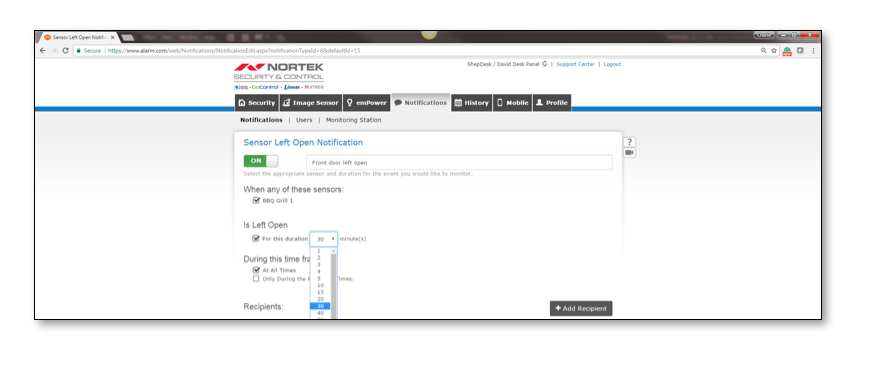GoControl Grill Guard Sensor for 2GIG - For Worry-Free Cookouts
Alarm.com email notification setup

Nortek Security & Control is pleased to announce the availability of the new GoControl Grill Guard sensor for 2GIG (GC2/GC3/Vario) panels. The GC-GRILL1-B-345 is a slim contact sensor that allows 2GIG security system owners to configure time-delay or immediate reminder notifications of their gas burner being active. Via smartphone notifications or security panel alarm, GrillGuard provides effective awareness of grill burners that have been left on accidentally, allowing the cook to enjoy his grilling and guests without worries. Slim and sleek GrillGuard sensor blends easily with many grill knobs. With patent-pending highly sensitive alarm circuit technology, false negatives are minimized. Users will never have to experience the fear associated with leaving the grill on, or accidental knob turning that can lead to fires, gas leaks, and loss of propane.
Download brochure here
Product Names & Part Numbers
GoControl Grill Guard Sensor for 2GIG SKU: GC-GRILL1-B-345
UPC: 0-93863-14251-2
SKU: GC-GRILL1-B4-345 (4-pack)
System Requirements
The GoControl Grill Guard requires the following:
- 2GIG Security & Automation panel:
- GC2: Firmware version 1.17.0.3 or higher
- GC3: Firmware version 3.02 or higher
- Vario: Firmware version 5.57 or higher
Warranty
The GoControl Grill Guard will ship with a 1-year limited warranty.
Features
- Notification to panel when knob on grill/ stove is turned at least 20 degrees from the default “off” position.
- Remote e-mail/ text notification (enabled through Alarm.com account)
- Water resistant: Weather sealed sensor disk adheres to grill surface.
- Includes multiple magnet sleeves to fit most grills.
Specifications
- Dimensions: 2.2” diameter, 0.21” thickness
- Battery life: Minimum of 3 years
- Transmission Range: 100 ft open-air
- Transmission Frequency: 345 MHz
FAQs
Q.What does the Grill Guard do?
A. It provides an alert/ notification to your 2GIG panel whenever a knob on a grill/stove is turned from the “off” position, so that someone could turn off the knob if it was unintentionally turned on or left on.
Q. How is the Grill Guard installed
A. The Grill Guard is installed underneath the knob of the grill/stove. Once the knob is removed from the position, a sleeve with a magnet is placed on the knob system, then a disc sensor is placed on the surface of the gill/ stove. The knob is then placed back on the stem.
Q. Does the Grill Guard turn off the knob?
A. The Grill Guard is not a life-safety device, and it
does not turn off the knob on its own. It is the user’s responsibility to turn off the knob manually if the knob is turned on unintentionally.
Q. Is the Grill Guard water-resistant?
A. Yes, it is water-resistant. However, it should not be submerged under water.
Q. Can I replace the batteries on the Grill Guard?
A. This version of the Grill Guard has batteries permanently embedded, so they’re not replaceable. Future versions of the Grill Guard will most likely allow for battery replacement.
Q. What types of grills/stoves will the Grill Guard fit?
A. The Grill Guard will fit on the knobs of the majority of the outdoor grills and indoor stoves. While it cannot be guaranteed to fit on every knob, checking for the following will increase the likelihood of a good fit:
- The diameter of the knob is 2 inches or greater
- The surface area underneath the knob (up to the radius of 1.25 inches from the knob stem) is clean and flat to allow the disc sensor to sit properly.
- The length of the knob stem is long enough to accomodate both the sleeve and the knob.
- The inner knob shaft that connects with the knob stem does not protrude beyond the base lip of the knob.
Q. Which 2GIG panels work with the Grill Guard?
A. The Grill Guard has been tested to work with the GC2, GC3 and Vario panels.
Q. Can the Grill Guard provide a delayed notification on my mobile device?
A. Yes, if you have an alarm.com account associated with your 2GIG panel, you can set a notification through the account settings. You can even customize the device name and the delay interval of the notification.
Q. What other panels/systems currently work with the Grill Guard?
A. This version of the Grill Guard only works with the 2GIG panels. We are exploring other options for future revisions (e.g. Wi-Fi, ZigBee, etc.)
Setting up E-mail Notification – Alarm.com Accounts Only
- 1. Navigate to http://www.alarm.com.
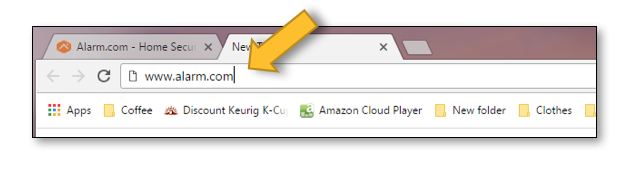
- 2. The Login screen will appear. ‘Click’ LOGIN
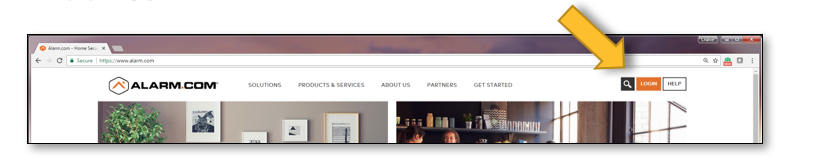
- 3. The Alarm.com “Customer Login” page will appear. Enter Username and Password and ‘click’ Sign In.
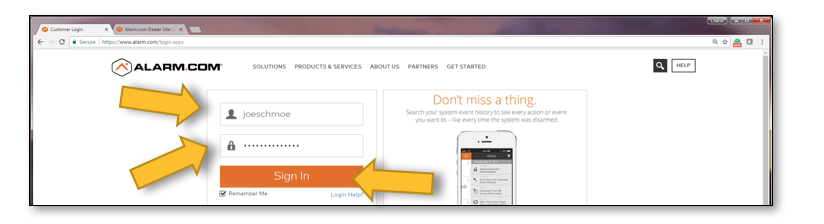
- 4. Your Nortek Security & Control dashboard page will appear. Select the “Security” tab.
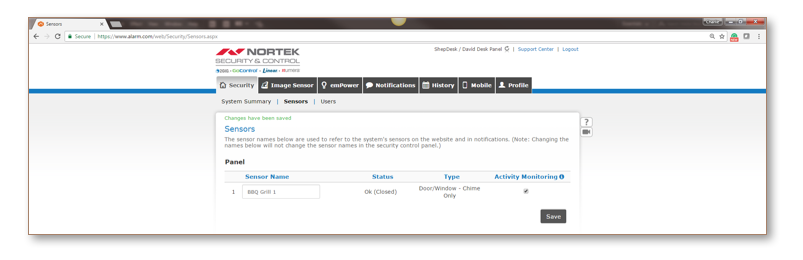
- 5. Create a new Sensor Name and “click” Save. “Click” on +New Notification to create a new event.
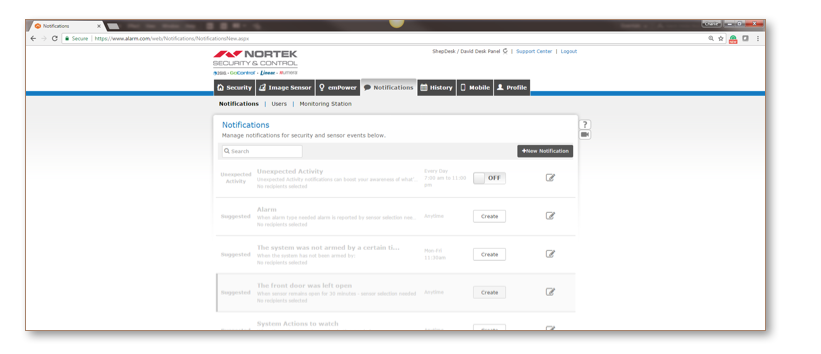
- 6. Select persons from Address Book to notify regarding specific event occurrences.
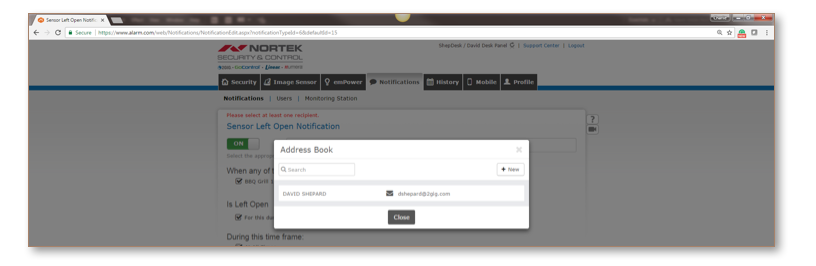
“Click” Close when names have been selected.
- 7. Create event parameters and “click” +Add Recipient when finished.